An Alert allows you to quickly communicate important information about a Relationship to any user who views the Relationship. Alerts also include Expiry dates so that you can keep up with the most up-to-date information.
Where can I see Alerts?
Alerts are found on the Relationship object under the Related List Quick Links. You will see a number next to the name Alerts to indicate how many Alerts are available to view.
 Click or hover the mouse on Alerts to view the available information. Here you can see important data such as the Alert Details, who created the Alert, when it was created, and the Effective and Expiry dates.
Click or hover the mouse on Alerts to view the available information. Here you can see important data such as the Alert Details, who created the Alert, when it was created, and the Effective and Expiry dates.
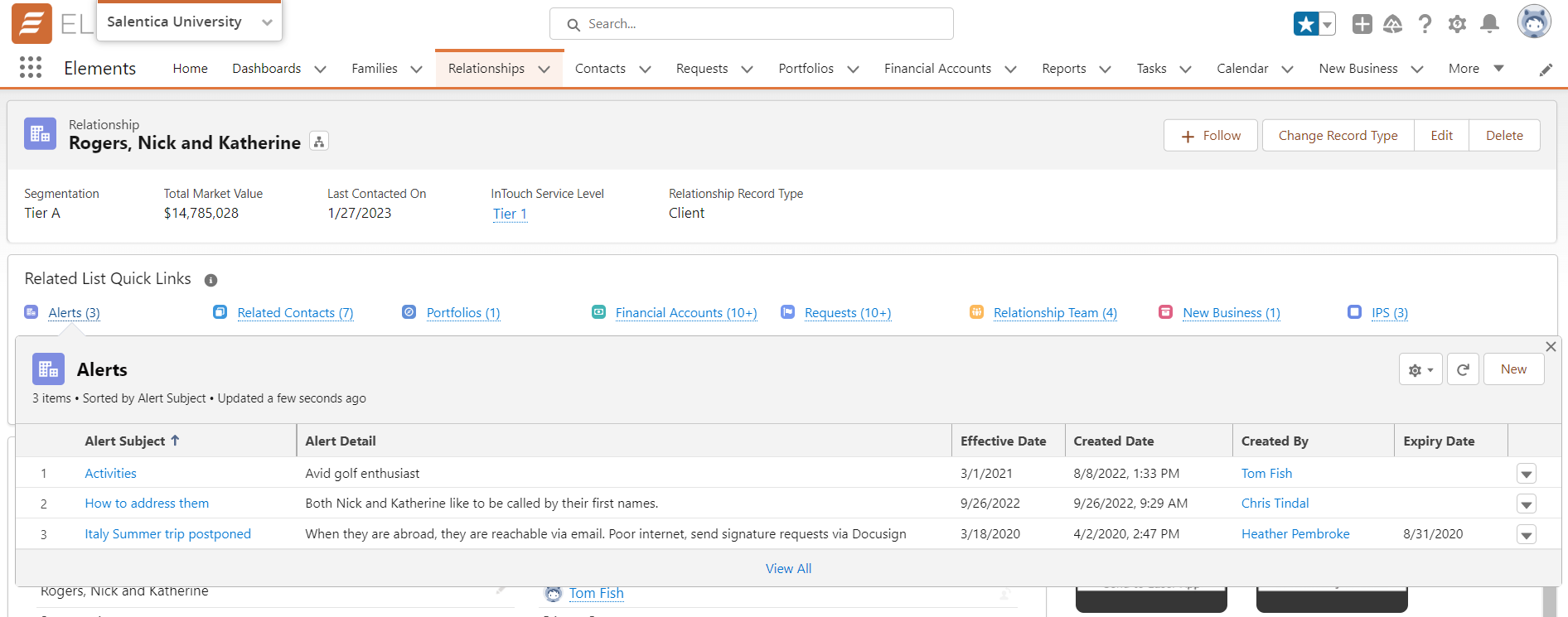
How can I create an Alert?
On a Relationship, under Related List Quick Links, click on or hover over Alerts and click the New button.

A box will open where you can enter the Alert information. Fields that are required for saving are marked with a red asterisk. The effective date will default to today's date. The Relationship will automatically be assigned. Click Save.




