This article includes links to outside resources. We are not responsible for the content on the external site. If there is a link that does not work, please email [email protected] and we will attempt to adjust the information with an updated link.
We are so excited to partner with Salesforce, because their releases help you too! The Winter '23 release for Salesforce is currently rolling out, and below are some of the key enhancements we want to highlight as your Salesforce partner.
Multifactor Authentication
This release update enables multi-factor authentication (MFA) for direct logins to Salesforce. In Winter ’23, this update is available for orgs with fewer than 100 active users. The update becomes available in a later release for all other orgs. Even if you’re fully compliant with the MFA requirement now, you may need to complete one last step to prevent MFA-exempt user types from being affected by this release update. Find more information about MFA here.
Dynamic Forms
Enhance More Object Record Pages with Dynamic Forms
You can now edit Relationships and Contacts pages by clicking Edit Page and using the Lightning App Builder rather than going into Setup to make changes to the traditional page layout. This replaces the need to create multiple page layouts and different user profiles to show different information as needed. Now you can place fields anywhere on the layout for the Details tab. Visibility rules allow you to make fields and components appear or disappear based on the criteria you choose.
Permission Sets
Enable Permissions Set Expiration and Enhanced User Interface
With this update, you can assign an expiration date to each permission set or permission set group. When an expiration date is applied, users can lose access to functionality after the expiration date. Users can be assigned to permission sets or permission set groups with or without expiration dates. Permission set and permission set group assignments also use a new Lightning Experience interface and an improved workflow.
User Access and Permissions Assistant
Analyze and report on permission assignments with the User Access and Permissions Assistant. Manage permission set groups easily, and convert to permission sets that can be assigned to users. Previously, this feature was known as Permissions Helper. Find a full list of permissions sets updates here.
Reports and Dashboards
Review a Custom Report Type’s Structure During Report Creation
Users can now view the structure of available custom report types and choose the best one for their needs. The details panel shows the relationships between the joined objects, and tooltips explain the outcome of the joins.
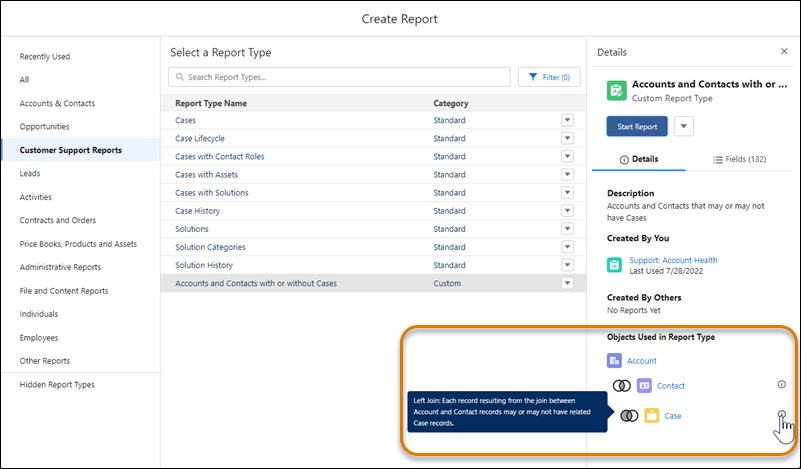
Find Reports and Dashboards Faster in Analytics Home
New filtering and browsing capabilities are available to find and manage Lightning reports and dashboards. Users now get an upgraded browsing experience with a series of filters to narrow search results and make it easier to manage analytics.

Find the full list of Reports & Dashboards updates here.
Einstein Activity Capture and Outlook Integration Updates
Streamline Your Move to Einstein Activity Capture
If you’re on Lightning Sync for Google, you can now use the Lightning Sync Migration Assistant for a quick and easy move to Einstein Activity Capture. The assistant checks whether you’re ready to migrate, prepares you to manage product differences, and then moves your settings from Lightning Sync to Einstein Activity Capture. Previously, the migration assistant was available only for customers who connect to Salesforce using Microsoft Exchange.

Connect Google to Salesforce with a Service Account
For clients who use G-Suite, they can now more easily implement Einstein Activity Capture through a Service Account. Previously, connecting was only available through User Level OAuth, which required each user to connect their own account. With the service account authentication method, Einstein Activity Capture users don’t connect their own account, which simplifies the rollout.

Log Delegated Events Flawlessly with Outlook Integration
Logging events on behalf of someone else is easier now in Outlook integration. When a delegate logs events from a shared Outlook calendar, the event appears in Salesforce with the delegator as the event owner and organizer. And if the delegate is going to the event, they’re added to the event as an attendee. Previously, someone had to update the owner and add the delegate to the event as an attendee.
Find the full list of Einstein Activity Capture and Outlook Integration updates.
Email Experience Updates
Get More Options for From Addresses in List Emails
Make a list email appear like it's coming from a group, such as [email protected], or a tailored user, such as [email protected]. Recipients react differently to emails depending on the sender’s name and email address. For example, something from a support department is more likely to be opened than something from an unknown person.

Verify Your Email Address to Send Email Through Salesforce
Stay current and prevent downtime by verifying your email address If you send an email through Salesforce from an email address created before the current verification process, you receive an email with a link to verify that you own the email address. We send this message one time per release cycle.
Find the full list of Email Experience updates here.
Flow Updates
Salesforce continues to innovate with great updates to Flow. Check out some of the latest updates to make Flow building easier.
Change the order of flow elements in auto-layout faster by using cut and paste. Previously, to move an element on the canvas, you copied and pasted the element then deleted the original element, and then you updated the API name of the pasted element. To cut an element, click the element and select Cut Element (1).

To paste the element that you cut, hover over + icon where you want to paste, and then click the paste/folder icon (2).

Use Formula Builder in Flow Resources and Collection Filter Elements
Users can now use enhanced formula builder in Flow Formula-type resources and the Collection Filter element. The builder guides users through the syntax so that expressions can be created more easily. Instead of waiting until the user saves the flow, the enhanced formula builder can check the formula syntax and catch errors on the go.
Use Record-Triggered Flows to Update Related Records
Now users can use record-triggered flows to update any records related to the triggering record.

Use In and Not In Operators in Flows to Find Related Records
With the new In and Not In operators, a flow accesses a collection of primitive values to get related records without using the Loop element. The flow uses fewer SOQL queries and DML statements, and performs faster.
Create Record Resources With Ease
When users create a record resource from the Fields tab, they get the correct resource type automatically, making the process easier for new users and experienced builders. Previously, users selected the resource and data type.
Find Flow Elements Faster with Search
The Add Elements dialog box in the Flow Builder canvas now includes a search bar.

Launch Screen Flows With Lightning Web Components
Embed a screen flow from any Lightning Web Component with the new lightning-flow component. Developers can supercharge their flows by customizing finish behavior, setting custom styling, or launching flows from their Lightning Web Components.
Get Multicolumn Flow Layouts with the Section Component
Now users can organize record fields and screen components in up to four columns on screen with the Section component and get more control and flexibility.
Select Multiple Records in the Lookup Flow Screen Component
Users can now search and select more than one record with the Lookup flow screen component.

Find a full list of Flow updates here.
Flow Orchestrator
Create Reports with Flow Orchestration Objects
Create reports that include Flow Orchestration Run, Flow Orchestration Stage Run, Flow Orchestration Step Run, and Flow Orchestration Work Item objects.
Use Subflow Elements with Evaluation Flows
Create more complex custom entry and exit conditions for orchestration stages and steps with the Subflow element in evaluation flows.
Find the full list of Flow Orchestrator updates here.
Beta Updates
Bulk Manage Picklist Values (Beta)
Improve system performance with the ability to delete, activate, deactivate, or replace multiple custom picklist field values at once, instead of one at a time.

Clean Up Inactive Picklist Values (Beta)
Manage the inactive picklist values and enforce limits on inactive values for custom picklists to improve system performance and overall health with the ability to bulk delete inactive, unused picklist values.

Filter Custom Report Types by Salesforce Fields (Beta)
Streamline report creation by finding custom report types that include specific standard or custom Salesforce fields. Users can filter report types by up to 20 fields to ensure that the report contains the necessary fields.

Clone Lightning Apps (Beta)
The Clone action menu option in the App Manager lets you quickly create a custom Lightning app based on an existing custom app. Note: This feature is not available for managed apps.
Transfer Package Ownership to a Different Dev Hub (Beta)
Transfer the ownership of an unlocked or second-generation managed package from one Dev Hub org to another. A transfer can occur internally between two Dev Hub orgs that you own, or you can transfer a package externally to another Salesforce customer, Salesforce Partner, or ISV.
Set Field-Level Security for a Field on Permission Sets Instead of Profiles During Field Creation (Beta)
Now, when users create a field on an object, they can follow best practices and set field-level security for a field on permission sets instead of profiles. And rather than manually granting access to a field in each permission set, users can set field-level security on permission sets during field creation.
Select Multiple Records from a Table in a Flow Screen (Beta)
Leverage the new Data Table flow screen component to display a list of records on a flow screen. Users can set the table to read-only, or enable customers to select one or more records and use their selections later in the flow.

Supported Browsers
See the supported browsers and devices for Lightning Experience - Supported Browsers for Lightning
See the supported browsers and devices for Salesforce Classic - Supported Browsers for Classic



