The SS&C team is pleased to announce the summer '19 release of Elements. This release includes numerous object enhancements, including assets, liabilities, a legal entity framework which will be used for digital account openings, assigning and organizing multiple addresses for contacts and relationships, and app views for seamlessly accessing relevant information.
New Object: Legal Entity
As advertised, this space was created to capture data related to each legal entity your clients deploy in their wealth planning strategy for titling assets and accounts. From trusts and partnership interests, to UTMAs and foundations (and everything in-between!), here you will find a place to keep lists of authorized agents, beneficiaries, and even a section for displaying percent ownership:
Legal Entities List View

Legal Entity Record
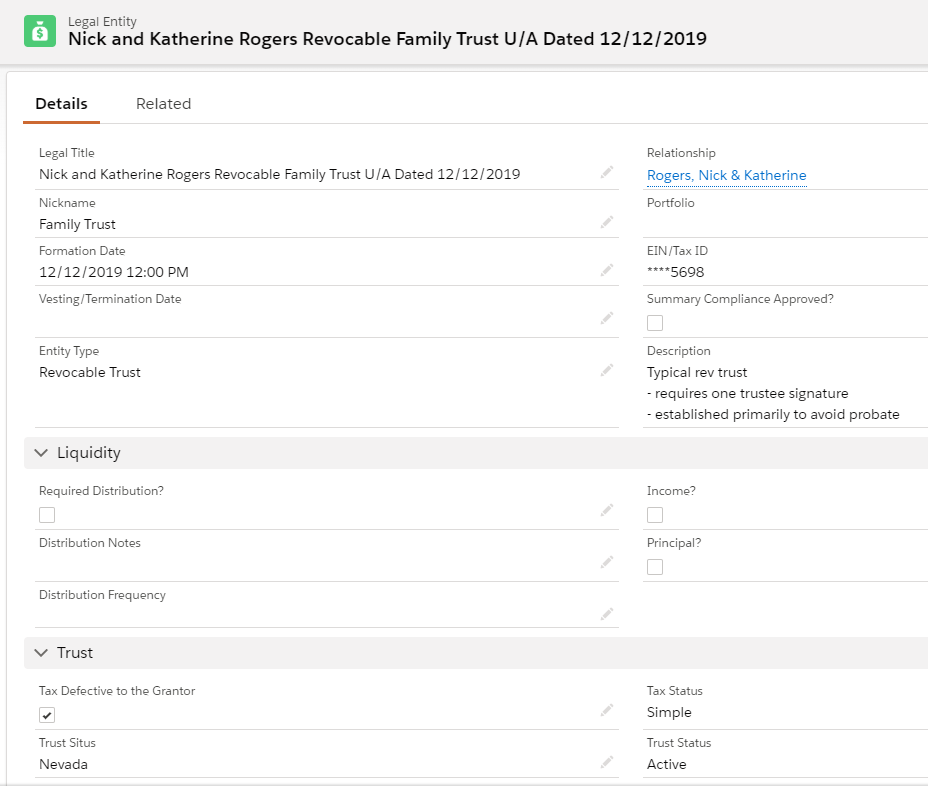
Corporation Ownership Percentages

Legal Entities Agents

This object also plays an important part in future digital account opening workflows with partnering custodians.
New Object: Financial Assets
Keeping track of unique assets has never been easier! On or off accounting system, using Elements' newly minted asset object, you can now keep track of assets like Real Estate, Collectibles, Insurance Policy, etc.

Each sub-asset type will be pre-configured with unique attributes and reference lookups to simplify complex relational structures.
Functionality highlights include:
-
Real Estate - The ability to link an insurance policy and liability to the record
-
Insurance Policy - Granular attributes that cover a wide breadth of choices available in the market
-
Loans/Notes - Ability to reference a debtor
New Object: Financial Liabilities
Similar to the new Asset object, the Liabilities object is a space in which advisors can keep track of liabilities like a mortgage, a home equity line of credit, a secured or unsecured notes, etc.

As most liabilities exhibit the same unique qualities, we've standardized the attributes (or fields) on these records to streamline data entry while maximizing contextual data points.

New Object: Addresses
Top feature request from clients
In Elements, advisors can now associate unlimited billing and primary addresses to contacts and relationships

New Object: Family
Top feature request from clients
Families are used to relate multiple relationships together. A rich text field allows advisors to collaborate and highlights important attributes for multi-generational family planning. Looking forward, we'll consider adding aggregated contextual information here corresponding to client demand.


New Object: Investment Policy Statements (IPS)
We've added an object for digitizing investment policy statements' objectives, constraints, and target allocations. These contractual agreements can be associated with a custom portfolio model:

In the portfolio record, an IPS lookup replaces the IPS field and the IPS date field.

App Views

Elements (Original tabular navigational view)
Elements Clients
-
Families
-
Relationships
-
Contacts
-
Companies
-
Requests
-
Dashboards
-
Reports
-
Chatter
-
Addresses
Elements Financial
-
Portfolios
-
Legal Entities
-
Financial Accounts
-
IPS
-
Model
-
Financial Assets
-
Financial Liabilities
Enhancements
-
Add your client's photo! Rich text field allows for headshots on the contact card

-
Editable workflows: Clients can now edit canned Elements workflows to better suit their firm's practices.



